In May 2020, Google announced that page experience signals will soon be included in Google Search Ranking. The new page experience signals combine Core Web Vitals (CWV) with their existing search signals of mobile-friendliness, safe-browsing, HTTPS-security, and intrusive interstitial guidelines. Rolling out in June 2021 (originally scheduled for May 2021), it’s important that you assess your website to align with Core Web Vitals.
Since its announcement, we’ve received concerns about how CWV will impact you and your site(s), so we made it one of our core product focuses this year. This new product has been added to our analytics platform — focusing on Web Vitals metrics and enabling you to see how your pages are scoring, joining it with traffic and revenue data. This new product is only available to Sortable publishers.
To create a Core Web Vitals (CWV) report:
- Navigate to https://analytics.sortable.com/ and under Reports (in the left navigation menu), select Create New Report.
- Click to select the Core Web Vitals widget.
- Along with the date range and any time-related dimensions you’d like to use, select the Device Type and Top 50 URL dimensions.
Note: Without the Device Type and Top 50 URL dimensions selected, you’ll only receive an overview and aggregate score of your core web vitals.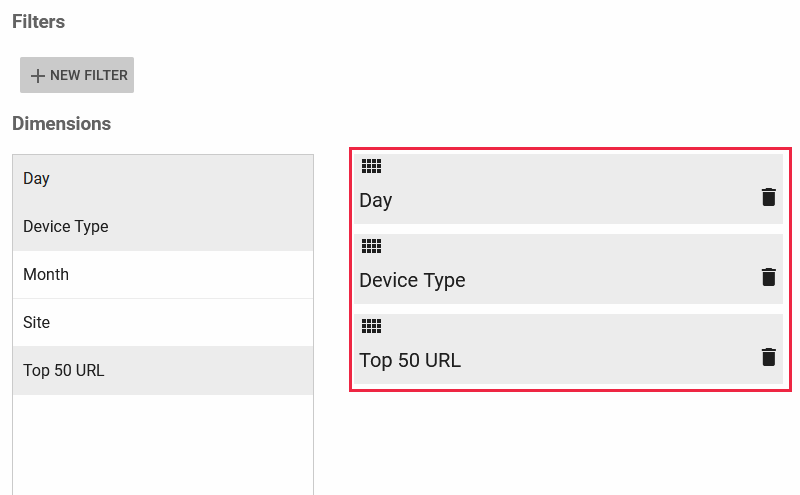
- To examine your Core Web Vital scores in the Visualizer, select one from the Metrics row.
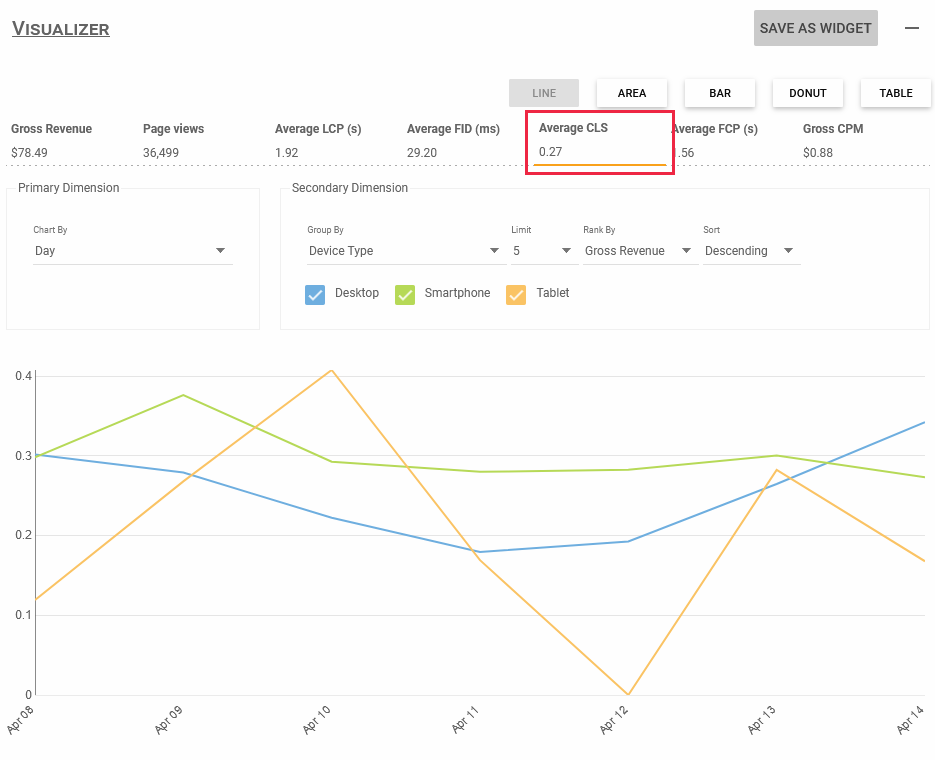
- To examine your scores in more detail, scroll down to the table.
We’ve provided Google’s legend for measuring your CWV score right in the report.
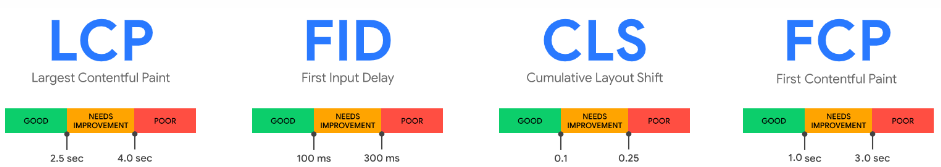
For more information on how to improve your Core Web Vital scores, see our KB articles:
- CWV – What is Largest Contentful Paint (LCP)?
- CWV – What is First Input Delay (FID)?
- CWV – What is Cumulative Layout Shift (CLS)?
- CWV – What is First Contentful Paint (FCP)?
For a deeper dive into your individual web page scores, use PageSpeed Insights or Google’s Core Web Vitals Report.
If you’re not a Sortable publisher and interested in our ad monetization solution and tools, get started by booking a demo or email us directly at team@sortable.com.